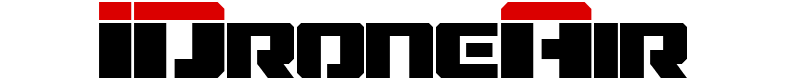At iDroneAir.com, we make it easy for you to stay updated on the status of your shipment. Follow the steps below to track your order:
Step 1: Order Confirmation Email
Once your order is successfully placed, you will receive a confirmation email with:
- Your order number
- A summary of your purchase
- Estimated delivery date
If you do not receive this email within 24 hours, please check your spam folder or contact us at support@idroneair.com
Step 2: Shipping Notification
When your order is shipped, you will receive another email with:
- The tracking number for your shipment
- A link to track your package
This email will provide real-time updates as your order moves through the shipping process.
Step 3: Track Your Package Online
To track your order:
- Click on the tracking link in the shipping confirmation email.
- Alternatively, visit the carrier’s website (e.g., DHL, UPS, FedEx) and enter your tracking number.
Step 4: Log Into Your Account
If you have an account on our website:
- Log in using your email and password.
- Go to the Order History section.
- Select the order you want to track to view its status and tracking details.
Common Tracking Updates
Here are common tracking statuses and what they mean:
- Order Processed: Your order is confirmed and awaiting shipment.
- In Transit: Your package is on its way to you.
- Out for Delivery: Your package is about to be delivered.
- Delivered: Your package has arrived at its destination.
Missing Tracking Information?
If your tracking number isn’t updating or you haven’t received it:
- Allow up to 48 hours for the carrier to update their system.
- Contact us at support@idroneair.com for assistance.
Need Help?
For any tracking-related issues, feel free to reach out to our team:
- Email: support@idroneair.com
- Phone: +639922534302
We’re here to ensure your shopping experience with [Your Shop Name] is smooth and stress-free!