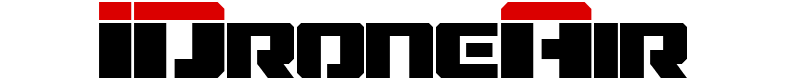Welcome to iDroneAir Ordering your favorite drones and accessories is quick and easy with our WooCommerce-powered store. Follow the steps below to complete your purchase.
Step 1: Browse Our Products
- Visit our website: https://idroneair.com
- Explore our product categories using the main menu or search bar.
- Click on any product to view details, such as specifications, pricing, and images.
Step 2: Add to Cart
- Choose any required options (e.g., color, size, or add-ons) on the product page.
- Enter the quantity you wish to purchase.
- Click the “Add to Cart” button.
- A confirmation message will appear, and the product will be added to your cart.
Step 3: Review Your Cart
- Click the cart icon at the top of the page to view your shopping cart.
- Review the items, quantities, and total price.
- Make changes if necessary (e.g., update quantities or remove items).
- Click “Proceed to Checkout” when you’re ready to complete your purchase.
Step 4: Checkout
- Fill in your billing and shipping information:
- Name
- Address
- Phone number
- Review your order summary for accuracy.
- Select your preferred shipping method.
- Choose your payment method from the options available (e.g., credit card, PayPal, or other payment gateways).
Step 5: Place Your Order
- Confirm that all information is correct.
- Click the “Place Order” button.
- Once your order is successfully placed, you will see an order confirmation screen.
Step 6: Receive Confirmation
- You will receive an order confirmation email with the following details:
- Order number
- Items purchased
- Shipping details
- Estimated delivery time
- Keep this email for reference until your order arrives.
Step 7: Track Your Order
- Log in to your account (if applicable) and navigate to the “Orders” section.
- Use the tracking number provided in your email to monitor your shipment.
Need Help?
If you encounter any issues or have questions about your order, our support team is here to help!
- Email: support@idroneair.com